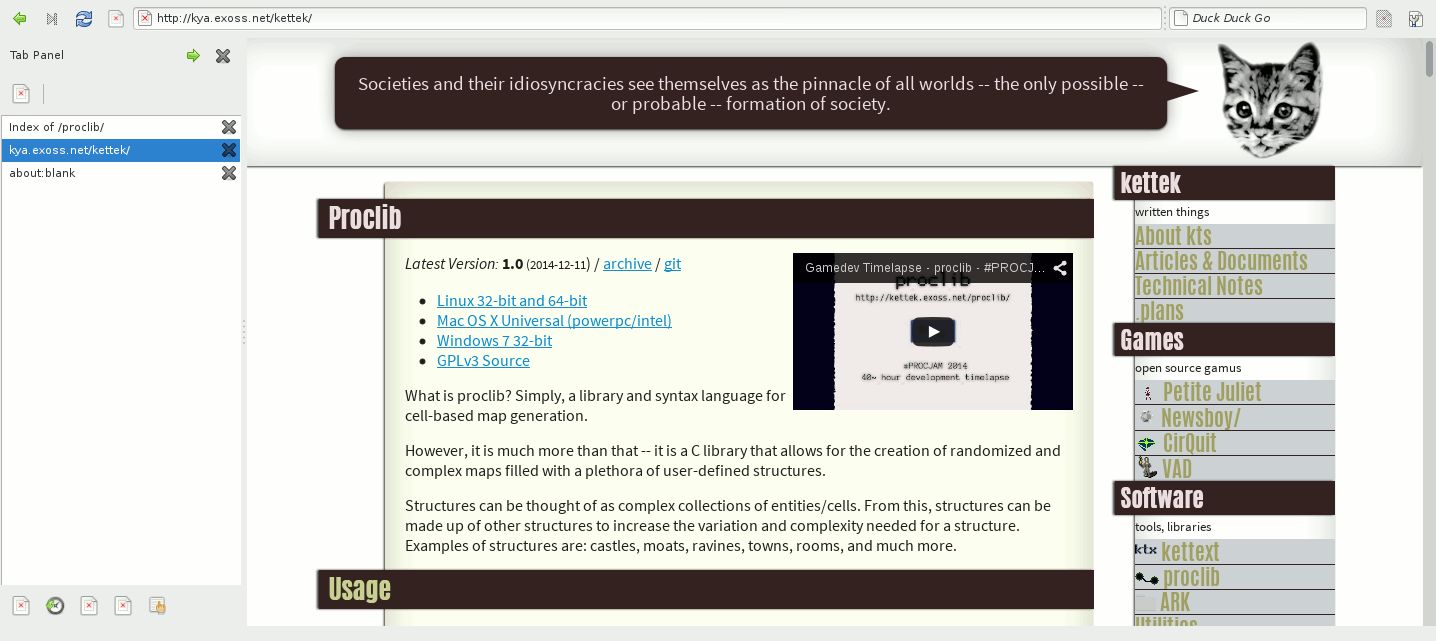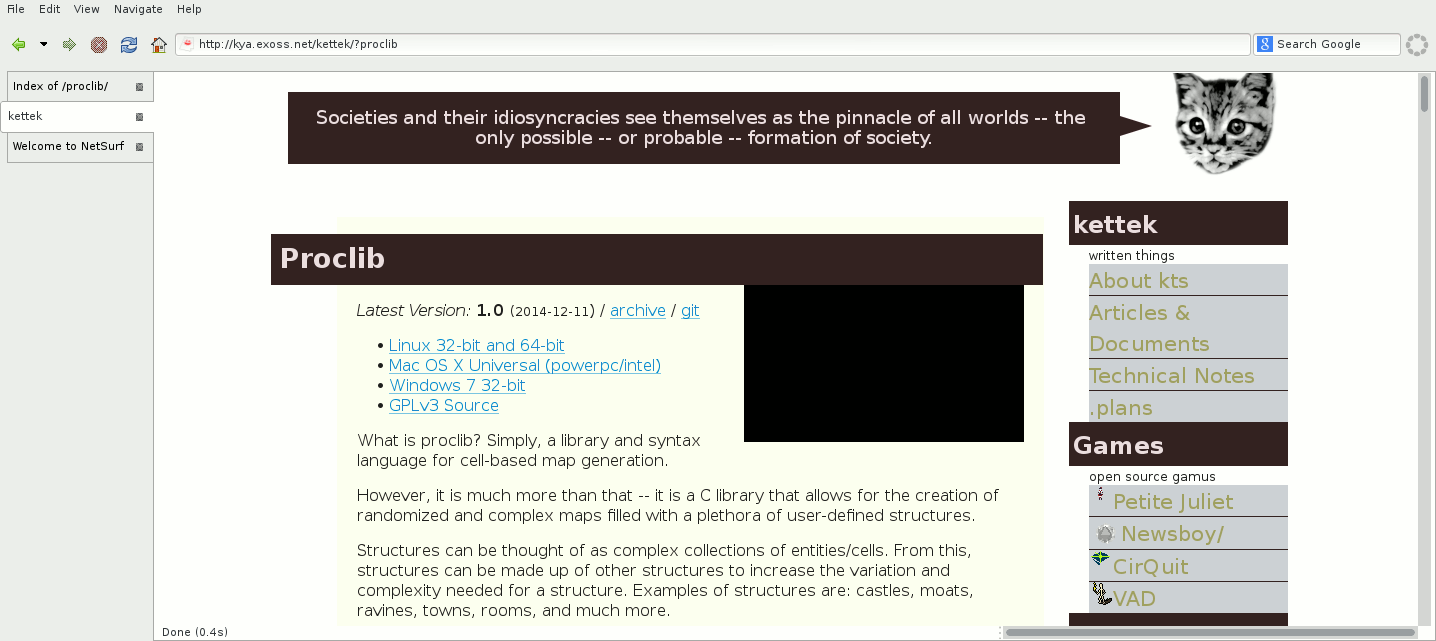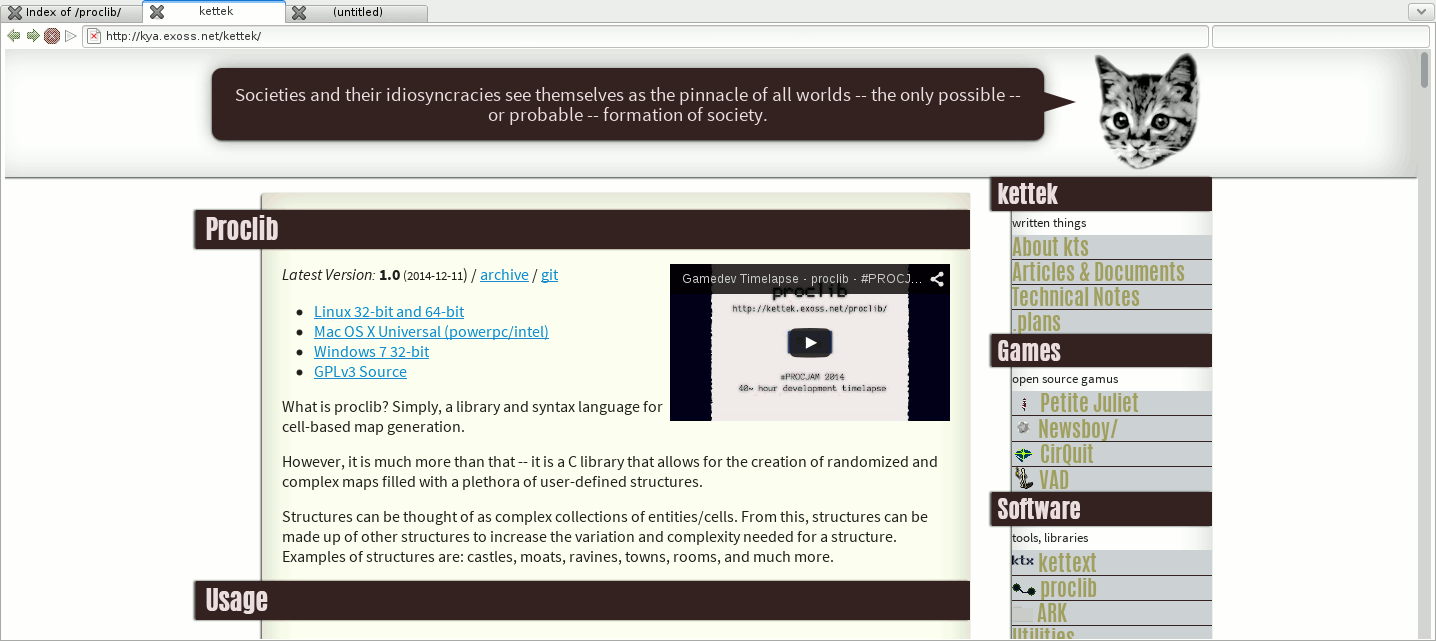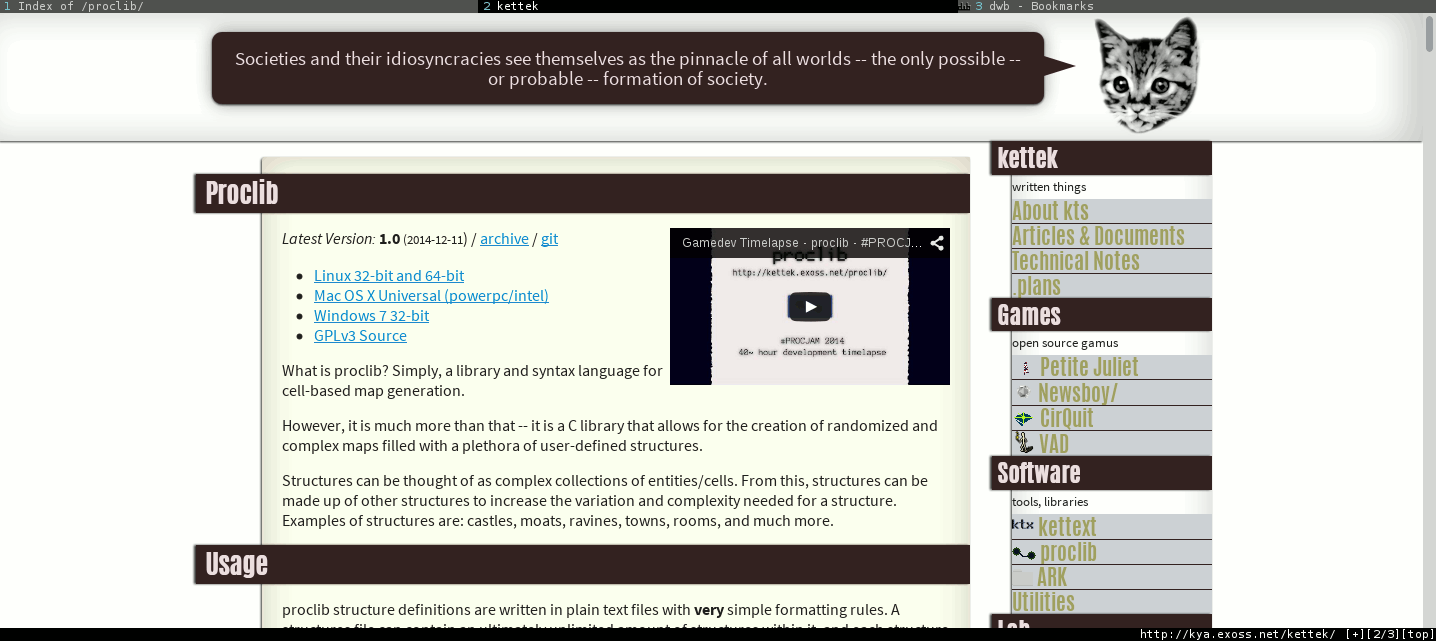Expedite progress – think in the future, become estranged from the now.
Ongoing
Eternal
Linux/X11 Minimalistic Browser Reviews
This document covers my personal experiences and opinions of various minimalistic browsers. Sections of this document are likely to update and will be marked as such.
The current list of browsers and their last review times are:
- Midori 0.5.9 - //2014-01-10//
- NetSurf 3.0 - //2014-01-10//
- xombrero 1.6.3 - //2014-01-10//
- dwb 2013.03.30 - //2014-01-10//
As of 2014-01-10, I recommend dwb followed by xombrero.
My opinion(s) are influenced by the following:
- Slackware, i3wm, and vim
- minimalism for aesthetics and resource usage
- A liking of tabs
- Good keyboard control
Midori 0.5.9
- website
- midori-browser.org
- requires
- GTK, webkitgtk, libunique, vala
Tab management is on the top, but a plugin allows for vertical tab management. Tab width is rather large, which is not nice.
Overall, very chunky, but pretty fast.
NetSurf 3.0
- website
- netsurf-browser.org
- requires
- GTK
As advertised, NetSurf is a very fast graphical web browser. This speed is accomplished by using a custom layout and rendering engine. While this does indeed provide a fast browsing experience, it can also bring about strong visual differences when compared to other browsers.
Although JavaScript can be enabled from the preferences, I could not get JavaScript to actually work on any of the sites I frequently travel. From the main website, initial JavaScript support was stated as being worked on, but it seems to not be fully implemented. As such, the browsing experience will be limited on any sites using JavaScript enhancements.
Plugins do not seem to work, at least in my experience. Just as with JavaScript, there is an enable Plugins checkbox in the preferences, but it didn’t seem to change anything.
Tab management is fairly simple, but is nice enough to allow you to position the tab listing on the top, bottom, left, or right positions of the browser. Given that I prefer side tab listings, this is a very nice feature. Sadly, no tab tree branching/parenting is supported.
Do Not Track options are there, so that is nice.
My final opinion is that is it a nice, extremely fast browser that, sadly, does not provide a modern browsing experience.
Xombrero 1.6.3
- website
- opensource.conformal.com/wiki/xombrero requires
- GTK, libbsd, webkitgtk3
Xombrero is a minimalistic browser that prioritizes personal security, saves screenspace, and maintains support for both mouse and keyboard browsing.
Per default, xombrero functions by maintaining a website/domain whitelist for cookies, javascript, and plugins. This mode can be toggled.
Keyboard browsing is accomplished via keystrokes and commands. Commands are handled by opening the prompt with “:” and typing the wanted command.
JavaScript enhanced websites tended to be very problematic, as xombrero did not pass keystrokes to underlying JavaScript.
Sessions can be saved and recalled, however sessions are lost if the browser is closed unexpectedly. There may be a way to guard from this by using session autosaving, however I did not explore this.
Tabs can be visually shown at the top, although this can be disabled. Otherwise, tabs are managed via listing commands in the command prompt.
I experienced crashing on occasion after closing complex websites such as Twitter or YouTube.
Overall, I found it to be quite nice, and the optional mouse-friendly user interface is useful. If security tied to the browser is your thing, xombrero is definitely nice.
dwb 2013.03.30
- website
- portix.bitbucket.org/dwb/ requires
- GTK, webkitgtk, json-c
dwb actually succeeds at being a truly keyboard-centric browser. Styled after vi/vim, dwb manages to achieve proper keyboard shortcuts by using an insert mode that allows keyboard input to pass to the browser unimpeded. Most other browsers I’ve used tend to choke on page-specific keyboard input and shortcut key conflicts, so kudos here. It must be noted that it took me a few days to get accustomed to switching to insert mode after tab-focus (clicking on text boxes autoswitches, btw), so expect accidental shortcut activation.
Following links using dwb is a breeze, as it uses an extremely nice hints system. Via separate keystrokes, one can create “follow” popups for “hints”, links, and images, and even choose to open in the same tab, a new tab, or a new window. One excellent feature is that standard link following triggers JavaScript onClick events, so JavaScript enhanced websites work amazingly.
Using the above hinting, links can by copied to the clipboard or the current primary selection. This is very nice, as I often use both.
Configuration is managed in-browser which is very nice.
Sessions can be saved and are automatically recovered if the browser is closed unexpectedly.
Click to enable flash that works with keyboard hinting!
A lot more stuff - very feature rich while being very slim.
Fav’d, quite heavily because I like vim.
Major problem. After running for 50 hours, consisting of heavy usage (youtube, twitter, etc.), it was using around 2 gigs of memory with only one blank tab open. There appears to be some meory leaks. CPU usage was nice and low, though.
vimprobable2
In short, I wish it was more like dwb.
Mode does not auto-switch to insert when tabbing to a text field - it seems to require a mouseclick.
tabs are opened as separate windows which I don’t like.
Follow hinting/link is far less sleek - it’s like xombrero’s “number every link into the hundreds” method. Mouseclicks are emitted, so nice there.
Flash is played per default.
Conclusion
dwb because it actually works as a minimalistic and modern keyboard-centric browser.
Second to that is xombrero because it works well enough.